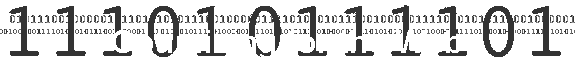
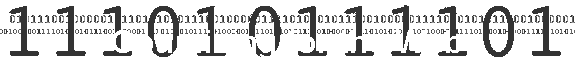
Optimize web images for quick loading...So what exactly does "optimizing" an image mean? It's essentially reducing the file size of a picture so it loads on a Web page as quickly as possible.
|
DO NOT resize your images in your website design program. The result will be a small image with the same file size.
|
When you resize
your image on your web page to the size of a postage stamp, you really have not
done anything to the image file size at all. What you are actually doing is
telling the browser to re scale the image on the fly. This creates a lot of work
for the browser. The image that you thought is the size of a postage stamp is
still that same large 8 x 10 inch image that takes over 2 minutes to download.
Use these three easy techniques to include graphics on your site and still minimize download time.
* Reuse images
* Optimize images
* Preload images
* Reuse Images Throughout Your Site
Use the same image multiple times on your Web site. Company logos and
navigational menu bars/icons are excellent candidates for reuse since they often
appear on every page. If you reuse them, site visitors will only have to wait
for a single download. After that, the images are cached on your computer and
display immediately.
Some typical guide lines for optimizing images are shown below. These values are used by the professional webmasters (the code / layout people) that work on big business sites. In most cases, they will use the small to medium size images.
| Physical Size | Width x Height | File Size |
| Extremely Large | 1200 x 900 | 80k to 100k |
| Very Large | 800 x 600 | 60k to 80k |
| Large | 640 x 480 | 50k to 60k |
| Medium to Large | 400 x ??? | 25k to 50k |
| Small to Medium | 300 x ??? | 10k to 25k |
Creating Thumbnails For Webpages
A typical thumbnail is about 200 x 200 or smaller. And the file size is less than 3 - 10k (depending on the original resolution / optimizing)
The benefit of a real thumbnail is that it loads a small size 'preview' images very fast. This will only happen if the file size is small. There is no real advantage using the image tag to make a thumbnail because the file size is exactly as the full image.
BTW: There are freeware programs for creating Thumbnails. One simple program that generates a simple web page is Thumbnailer .